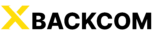Trading fee rebate
40%
Referral code
Type
Daily automatic
Example
100$ fee | 40$ rebate
What is Backcom BingX?
Backcom is short for Back Commission, a rebate program offered by forex and crypto exchanges to traders through their IBs (Introducing Brokers or affiliate partners).
Backcom BingX is simply the rebate program provided by the crypto exchange BingX. With Backcom BingX, traders using the platform can receive a partial refund on their trading fees through the IB they are connected with. If traders register for BingX backcom via xBackcom.com, they can receive the maximum rebate rate—up to 40% of the trading fees.
Example:
A trader buys 1 BTC on BingX, with the current price of BTC at 100,000 USDT. The trading fee for a VIP0 account (the lowest level for new traders) is 0.1%. So, the trading fee paid to the exchange is 100 USDT. By registering for backcom via Backcom.com, the trader receives a 40% rebate—meaning 40% of 100 USDT, which is 40 USDT. Therefore, the actual trading fee for this BTC purchase is only 60 USDT.

Why should you receive BingX backcom?
Instead of paying up to 100 USDT in trading fees for a buy order of 1 BTC, you only pay 40 USDT—saving 60% in fees, which is a significant amount. If you trade with large volumes, the accumulated backcom can become a substantial amount of money. This is the most obvious benefit of BingX backcom. With this backcom, you can either reinvest it for further trading or withdraw it at any time.
Moreover, setting up backcom does not affect any other trading aspects—it does not impact order execution, pricing, or account security—so you can activate backcom with complete peace of mind.
Most importantly, whether you make a profit or a loss from your trades, you still receive backcom. Therefore, if you’re committed to long-term trading, there’s no reason not to accept backcom.
How to register to receive 40% trading fee backcom on BingX
If you’re a new trader and haven’t traded on BingX yet, you’ll need to open a BingX account first. After that, you can start trading to receive backcom.
Case 1: You don’t have a BingX account
Step 1: Click on the BingX account registration link provided by xBackcom.com, or go directly to BingX’s homepage at bingx.com.
Step 2: On the BingX homepage, click the Sign Up button.
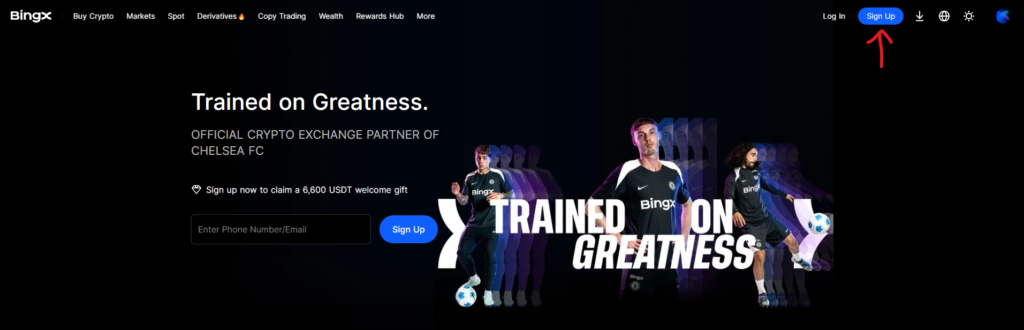
Step 3: Use your email address or phone number to register and create a password for your account.
In Step 1, if you registered through the provided link, the referral code from xBackcom.com will be automatically filled in the form.
If you go directly to bingx.com, you’ll need to manually enter the referral code into the “Referral Code” field: RINAXXX.
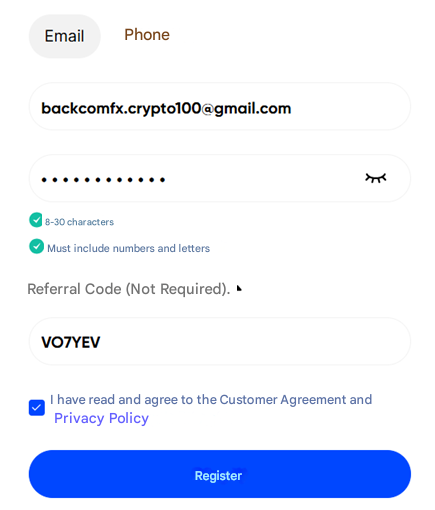
Step 4: Click the Verify button and prepare your identification documents to proceed with account verification.
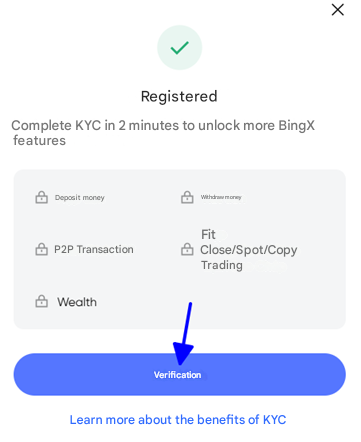
Step 5: Deposit funds into your account and start trading to receive 40% trading fee backcom on BingX.
Case 2: You already have a BingX account
If you already have a BingX account and are trading on it but haven’t received backcom, you’ll need to perform one action: transfer your identity from the old verified account to a new unverified account. The new account must be the one linked to xBackcom.com.
Step 1: Use a new email address or phone number to create a new BingX account by following the same steps as in Case 1, but you don’t need to verify this new account.
Step 2: Log into your old BingX account on the BingX app (or website) and withdraw your funds to another wallet (if applicable), because once you transfer your identity, you’ll need to wait 24 hours before being able to withdraw from both the old and new accounts.
Step 3: Return to the app’s homepage to start the Identity Transfer process.
Tap the Profile icon in the top-left corner of the screen.
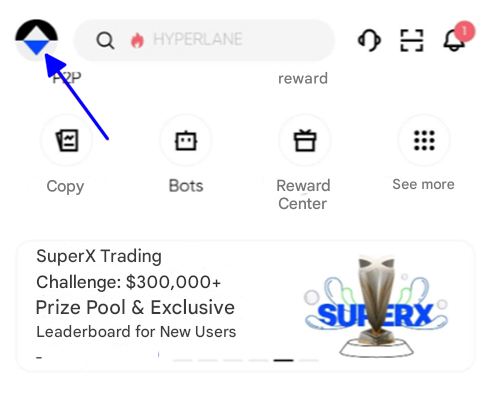
Scroll down to the Settings section. Under Verification, you’ll see the status Verified — tap on it.
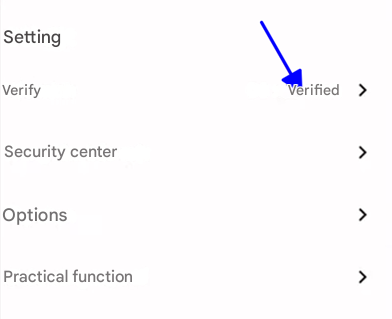
Next, tap on Transfer Identity.
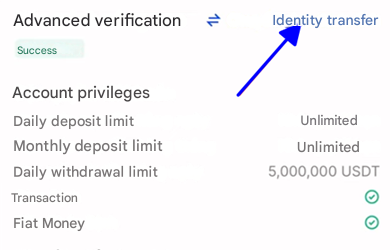
Step 4: Follow the steps to transfer your identity as instructed.
After the identity transfer is successfully completed, the newly created account will be automatically verified, while the old account will revert to unverified status. You can then deposit funds into the new account and start trading to receive backcom from the exchange via xBackcom.com.
Backcom Receiving Mechanism on BingX
xBackcom.com is currently the highest-tier partner of BingX, which means xBackcom.com receives the highest commission rate from the exchange. Specifically, the backcom rebate rate on BingX applies equally to both Spot and Futures trades—at the highest level of 40% of trading fees.
For BingX, the backcom amount is credited daily at 24:00 (midnight).